WP – Photo Gallery – North Shore
Below is an example of adding images in WP using the gallery option.
I clicked insert an image. Choose from computer, select files, browsed & selected all 9 images I wanted at once and uploaded all of them at one time. Very Slick! 😉 Then I added captions to all 9, selected Gallery tab, selected my options for the gallery and hit insert gallery to post. That’s it.
- Grand Marais Sunrise
- Hiking North Shore
- Jay Cooke
- Jay Cooke
- Devils Track River
- Devils Track River
- Devils Track River
- Devils Track River
- Baptism River
Recommended Links:
Leave a Comment
Only registered members can post a comment , Login / Register Here

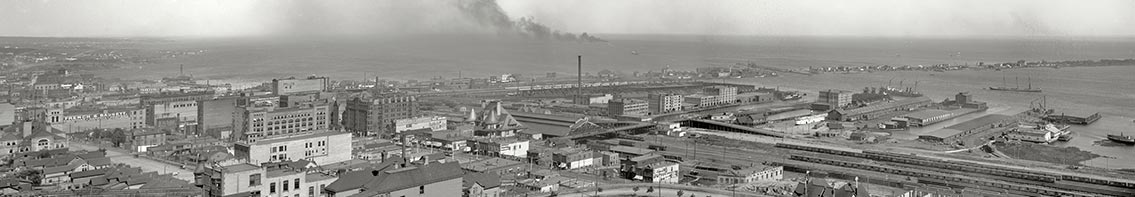









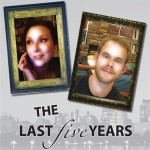


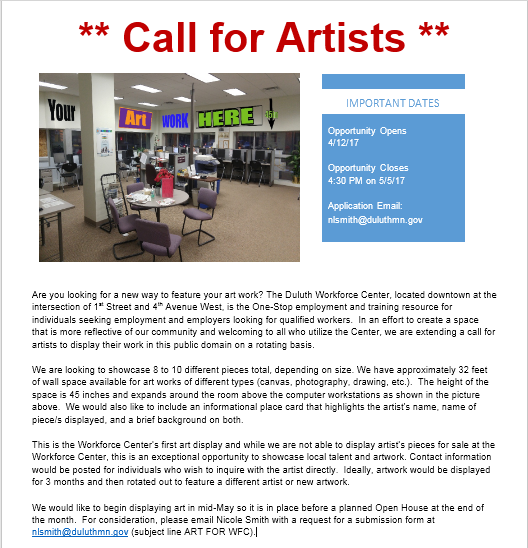






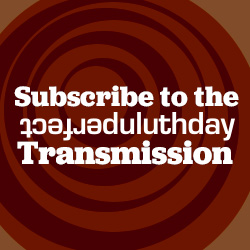

1 Comment
brian
about 15 years ago