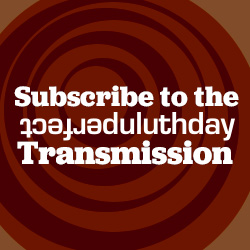PDD Calendar Event Submission Tutorial
A Few Important Guidelines
- Before filling out the form to submit event information, please check the calendar to see if the event is already listed. If you submit the event and it’s already in the calendar, it might end up being published twice, which makes everyone look stupid.
- If your event is already published, but you have new information — like the start time has changed or a new band has been added to the bill or there’s a better graphic available — do not resubmit the event. Email the calendar editor (calendar @ perfectduluthday.com) and mention the event is already published but you have new info.
- Do not use ALL CAPS or excessive exclamation points.
- Make sure you select a date and time for the event. A surprising number of people neglect to do that.
- Do not make unsubstantiatable claims, like suggesting your event is the greatest event ever and will bring participants inner peace.
- Write in the third person. If you cram your event description with personal pronouns like “I,” “we,” “us,” etc., the calendar editor has to rewrite the sentence to clarify who those people or entities might actually be. Likewise, don’t refer to the reader as “you” or make demands like “Don’t miss this one-of-a-kind event.”
- If your event occurs at a place that isn’t already loaded into our Venue dropdown menu, mention the location in the event description.
- In the “cost” field, enter a number or range of numbers without a dollar sign. For example: “5” or “20-40.” Do not write a long sentence like “$20 for adults, $19 for senior citizens, $18 for military veterans, $17 for high school students, $16 for Wisconsin residents, $15 for Chamber of Commerce members, $14 for hurricane victims,” etc. It’s perfectly fine to clarify all that in the event description, but in the cost field please enter only numbers or a range of numbers. If your event is free, enter “0.”
- If you enter an event URL that is long and ends with something like “date=07/04/19” please consider using a URL shortener. Sometimes the characters in a long URL, particularly with slashes at the end, can cause our calendar to behave strangely.