Ipod/Itunes Question
My girlfriend just got back from traveling around Guatemala. I’m really glad to have her back and all, but it seems that while she was there, she dropped my ipod into a limestone pool and fried it. However, like a great girlfriend, she bought me a brand spanking new 120g Ipod when she returned home. I suggested that we share the Ipod, since my old Powerbook only has 80g of memory as it is and we both have a lot of music.
Here’s the problem, pt. 1: she has a PC and I have a Mac. This means we can only have the Ipod hooked up to one of our computers. My solution was to have all of her music store on an external hard drive that we could connect to my laptop, but I’m not sure if Itunes recognizes those songs and allows them to be put onto an Ipod without adding them to your library and, thus, my Powerbook’s hard drive.
Is there some simple solution that I am over looking here (besides getting a laptop with a larger hard drive, which isn’t all that simple)?
Any help would be much appreciated.
Recommended Links:
Leave a Comment
Only registered members can post a comment , Login / Register Here




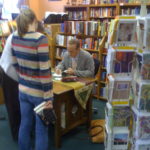





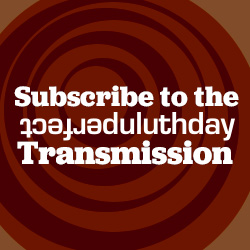



12 Comments
Tim K
about 15 years agoTim K
about 15 years agojay
about 15 years agomarkjoberg
about 15 years agoBarrett Chase
about 15 years agoBarrett Chase
about 15 years agohuitz
about 15 years agoTony D.
about 15 years agomarkjoberg
about 15 years agolojasmo
about 15 years agorogerangus
about 15 years agoBarrett Chase
about 15 years ago