Business Facebook without Personal Facebook
I’m trying to get an answer to this question, and am finding conflicting answers. Can one establish a business presence on “The Facebook” without have it tied back to a specific user? For example, is the corporate Target Facebook page associated with a specific user?
We would like to create a Facebook page for our “organization,” but not have it tied back to one person. We would rather have some sort of “corporate login” to use with the site, verses personal logins. Does that make sense?
Two reasons for this (1) I don’t want a Facebook account, but need to use it to communicate with a client base and (2) We have some turnover in staff and don’t want to have to worry about administering “Who’s got access to the page” — would just rather change a password.
Again, I don’t know much about the Facebook, but we would like to set it up similar to the Gmail account we use which just has a generic name under which we do our mailings [works best for us and our interns].
Feel free to hit the low hanging fruit at my expense with jokes and commentary on my aversion to Facebook, but if I could get an answer to this or an explanation on how it works, that would be great.
Recommended Links:
Leave a Comment
Only registered members can post a comment , Login / Register Here











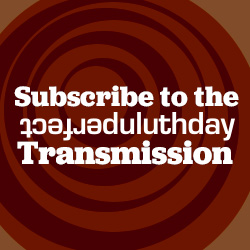

11 Comments
Tom
about 12 years agoDanny G
about 12 years agoCory Fechner
about 12 years agowildgoose
about 12 years agoTomasz
about 12 years agoBarrett Chase
about 12 years agoB-man
about 12 years agoduluth_bishop
about 12 years agoB-man
about 12 years agoPurple
about 12 years agoPurple
about 12 years ago